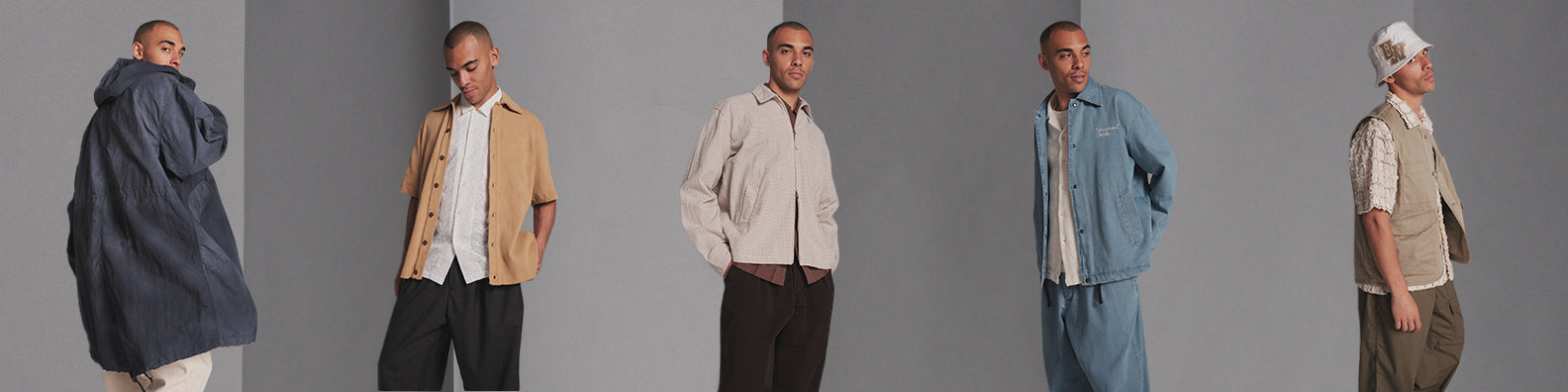RETURNS PORTAL.
OPEN RETURNS PORTAL.
Welcome to the Returns Portal, from here you can manage any returns or exchanges you need to make, quickly and easily. We've provided this returns portal to make the returns process easier for you. The portal provides shipping rates for different couriers, however occasionally, depending on your location, it might be more cost-effective to return the order using a courier of your choice. If you prefer to return your parcel via your own courier, you are welcome to do so.Please note, if using your own courier, you are liable for its safe return. Be sure to include a note detailing your ordernumber, the 6 digit number, e.g.#199999, your reason for return, and if returning for a refund or exchange (please also include details of the exchange if the latter). Alternatively, you can also download, print and fill out our returns form here.
This portal is for all customers to use, all you need is your order number and email you made your order with. Please follow the steps and instructions inside the portal.
Further details about returns and exchanges can be found here. If you are returning items to us outside of the return portal, please send them to: 1 Ashville Close, Queens Drive Industrial Estate, Nottingham, NG2 1LL.